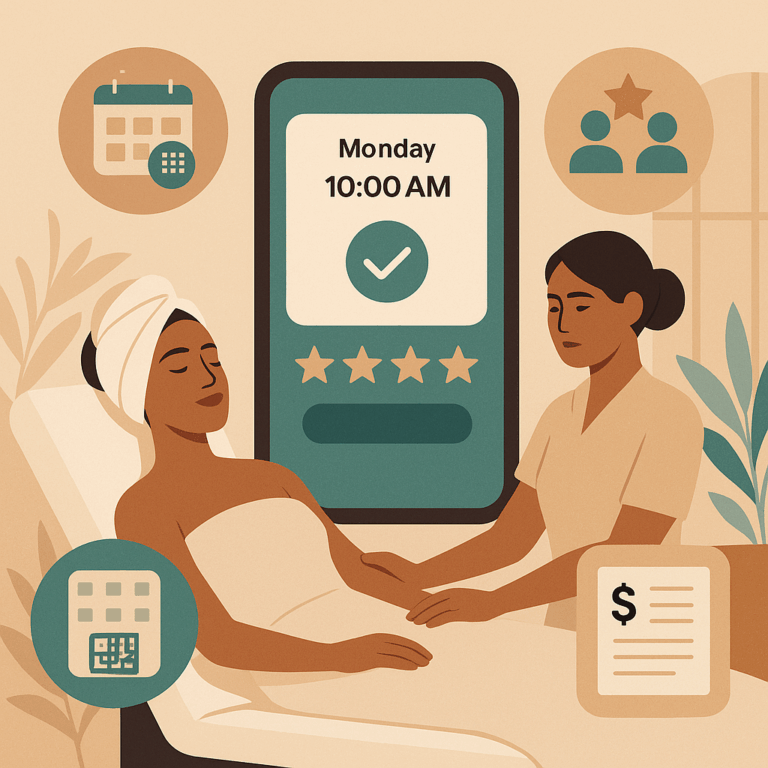Choosing the Best CRM Software for Small Businesses: A 2024 Expert Guide
Executive Summary: The right CRM software can transform small businesses by improving customer relationships, sales efficiency, and data-driven decisions. This comprehensive guide explains how to select, deploy, and fully leverage CRM software, with actionable steps, real-world examples, and the latest expert insights for 2024.
For many small business owners, juggling customer emails, managing contacts, and tracking sales can feel like spinning too many plates at once. If you’ve ever missed a follow-up opportunity or struggled to keep customer details organized, you’re not alone. That’s where CRM (Customer Relationship Management) software steps in, offering the kind of streamlined system that was once only accessible to big corporations. Now, robust yet affordable CRMs are designed specifically for small businesses, and they’re easier to use—and more essential—than ever before.
What Is CRM Software, and Why Does Your Small Business Need It?
CRM software centralizes all customer information—contacts, communications, sales history—into a single digital home. It helps track leads, automate tasks, manage pipelines, and keep your team aligned. According to a 2023 Salesforce study, 65% of small businesses credit CRM systems for increased productivity and improved customer retention.
- All-in-one hub: Emails, notes, files, deals, and calendar appointments can live in one place.
- Automated reminders: Never miss a follow-up or a sales milestone.
- Data-driven insights: See which marketing efforts bring conversions, and where clients drop off.
- Collaboration: Keep your team informed with shared visibility into customer interactions.
Small businesses benefit from CRMs not just for efficiency, but for creating consistently outstanding customer experiences—a must in today’s competitive market.
What Core Features Should Small Businesses Look For in CRM Software?
Choosing the right CRM is about matching features to your business’s unique needs—without overpaying for complexity you’ll never use. Here are the essentials:
| Feature | Why It Matters | Best For |
|---|---|---|
| Contact Management | Keeps all customer details organized and searchable. | Everyone |
| Pipeline Tracking | Visualizes sales stages and helps forecast revenue. | Sales Teams |
| Email Integration | Log conversations and automate messaging. | Marketing, Sales |
| Task Automation | Reduces manual entry and routine follow-ups. | Managers, Teams |
| Reporting & Analytics | Identifies trends and opportunities for improvement. | Owners, Managers |
| Mobile Access | Work on-the-go from any device. | Field Teams |
Other valuable features—like marketing automation, integration with accounting tools, and customizable dashboards—are nice to have as your business grows.
Which CRM Platforms Are Best for Small Businesses in 2024?
Finding a CRM that is both robust and easy to use—without breaking the bank—is crucial. Here are some leading options for 2024:
- HubSpot CRM: Free for core features, intuitive interface. Excellent for startups and small teams. Learn more.
- Zoho CRM: Affordable, scalable, and integrates well with other Zoho applications. Ideal for growing businesses. Details here.
- Pipedrive: Known for its pipeline visualization and sales-focused automation. Popular with sales-driven teams. See features.
- Freshsales: Combines AI-powered insights and affordable pricing. Great for businesses seeking a modern yet simple solution.
- Monday.com CRM: Flexible, customizable, with strong project-management roots for collaborative teams.
Each of these platforms offers a free trial so you can experiment before committing—highly recommended to ensure the interface and workflows align with your business.
How Do You Evaluate Which CRM Is Right for Your Business?
Every business’s CRM “fit” will differ based on team size, industry, and specific workflows. Here’s an actionable 6-step process to choose wisely:
- Map Your CRM Goals: Identify your main pain points (missed follow-ups? lost leads? spreadsheets everywhere?) and desired outcomes.
- Build a Feature Wishlist: Prioritize “must-haves” (contact syncing, sales pipeline) versus “nice-to-haves” (marketing automation, mobile apps).
- Set a Realistic Budget: Factor in per-user pricing, onboarding costs, and potential upgrades as you grow.
- Test Usability: Involve real users in free trials. Evaluate mobile experience, onboarding resources, and customer support.
- Check Integration Needs: Match compatibility with your email, accounting, and other tools for seamless workflows.
- Read Real Reviews: Check peer feedback on trusted sources like G2 and Capterra for insights into user satisfaction and support quality.
This systematic approach helps minimize regret and maximizes long-term ROI.
How Much Should Small Businesses Expect to Pay for CRM Software?
CRM pricing models vary but typically fall into three ranges:
- Free/Freemium: HubSpot and Zoho both have free starter plans, best for micro-businesses and “testing the waters.”
- Entry-Level Paid: $15–$40/user/month (e.g., Freshsales, Pipedrive). These add advanced features such as automation or reporting.
- Growth Plans: $60–$150/user/month for advanced analytics, customizations, and integrations (usually for teams of 10–50+).
Be sure to factor in onboarding fees or premium support if those are must-haves. Some platforms offer discounts for annual billing or nonprofits.
What Are the Common Mistakes Small Businesses Make With CRM Software?
Even with the perfect CRM, implementation pitfalls can slow adoption and sabotage ROI. Avoid these all-too-common errors:
- Choosing Complexity: Picking a feature-rich platform that confuses users, leading to frustration and abandonment.
- Skipping Training: Failing to properly onboard staff means features go unused and data gets messy.
- Not Defining Processes: Without documented workflows for entering data and moving deals, teams revert to old habits.
- Overlooking Data Migration: Shoddy import planning leads to incomplete or outdated contact records in the CRM.
Solution: Start simple, provide hands-on training, and outline clear processes before rollout.
Thinking about CRM implementation? See real-world technology adoption stories and best practices in small business in our technology insights section.
How Can Small Businesses Get the Most Out of Their CRM?
Maximizing CRM value isn’t about using every bell and whistle; it’s about consistent, strategic use. Here’s what high-performing small businesses do:
- Audit Data Regularly: Clean and update your CRM records monthly to avoid duplicates and outdated info.
- Automate Repetitive Tasks: Use workflows and reminders to reduce manual work (e.g., follow-ups, birthday emails).
- Encourage Adoption: Gather team feedback, tweak processes, and recognize power users to drive engagement.
- Leverage Analytics: Monitor sales cycle length, conversion rates, and customer lifetime value to inform decisions.
- Integrate with Other Tools: Sync CRM with marketing, billing, or customer support tools for a full-picture view.
By treating your CRM as a living system rather than a static tool, you ensure it grows alongside your business needs.
How Do Popular CRM Software Options Compare?
Here’s a quick comparison of top CRMs for small businesses in 2024:
| CRM | Strength | Starting Price | Ease of Use | Free Plan? |
|---|---|---|---|---|
| HubSpot | User friendly, excellent free tier | $0 | ⭐⭐⭐⭐⭐ | Yes |
| Zoho | Customization, integrations | $14/user/mo | ⭐⭐⭐⭐ | Yes |
| Pipedrive | Visual pipelines, automation | $14/user/mo | ⭐⭐⭐⭐½ | No |
| Freshsales | AI features, pricing | $15/user/mo | ⭐⭐⭐⭐ | Yes |
| Monday.com | Flexible, project-oriented | $10/user/mo | ⭐⭐⭐⭐ | No |
How Should You Implement CRM Software for Maximum Success?
Here’s a simplified, actionable implementation plan:
- Secure Buy-In: Discuss CRM benefits with your team early. Address pain points and get feedback on processes.
- Choose a CRM Champion: Appoint a dedicated user to manage rollout, training, and troubleshooting.
- Clean Your Data: Remove duplicates, standardize fields, and import only relevant information into your new CRM.
- Customize Labels and Pipelines: Tailor stages and terminology to fit your business, not generic defaults.
- Schedule Hands-On Training: Ensure all relevant employees attend live walkthroughs and have access to tutorials.
- Monitor and Iterate: In the first 90 days, review user feedback and usage statistics—make tweaks as needed.
Ideally, you’ll pilot the CRM with a smaller team before a company-wide rollout. Having a structured launch ensures smooth adoption and consistent data hygiene.
FAQs
- What does CRM software actually do?
- CRM software centralizes and organizes customer data, automates routine tasks, and helps small businesses track, nurture, and retain customers efficiently.
- Is CRM only for sales teams?
- No, CRM helps sales, marketing, support, and management by providing a unified view of all customer interactions.
- Can I start with a free CRM and upgrade later?
- Yes, most popular CRMs offer free versions that can be upgraded as your business scales or your needs become more complex.
- How long does CRM setup take for a small business?
- Most small businesses can set up a new CRM in 1–2 weeks, especially by starting with a basic feature set and importing clean data.
- Will CRM software work with my existing tools?
- Most leading CRMs integrate with email, marketing, and productivity tools, but check compatibility before committing.
- Is CRM data secure?
- Reputable CRM providers use encryption and regular backups, but always review their privacy policies and enable strong user permissions.
- How do I keep my team using the CRM?
- Make the CRM easy to use, provide training, gather ongoing feedback, and recognize consistent adoption among staff.
CRM software isn’t just for large corporations anymore—it’s a game-changer for ambitious small businesses. By choosing the right platform, investing in user training, and constantly refining your approach, you can turn every customer interaction into an opportunity for growth. Ready to streamline operations, boost sales, and delight your customers? Try out a CRM free trial today and see how effortless great customer relationships can become.
For more tips on leveraging technology for business growth, explore our SaaS articles.
Author: Dr. Casey Adams is a digital transformation strategist specializing in small business growth, CRM selection, and SaaS implementation. Her research has appeared in leading technology and entrepreneurship journals.