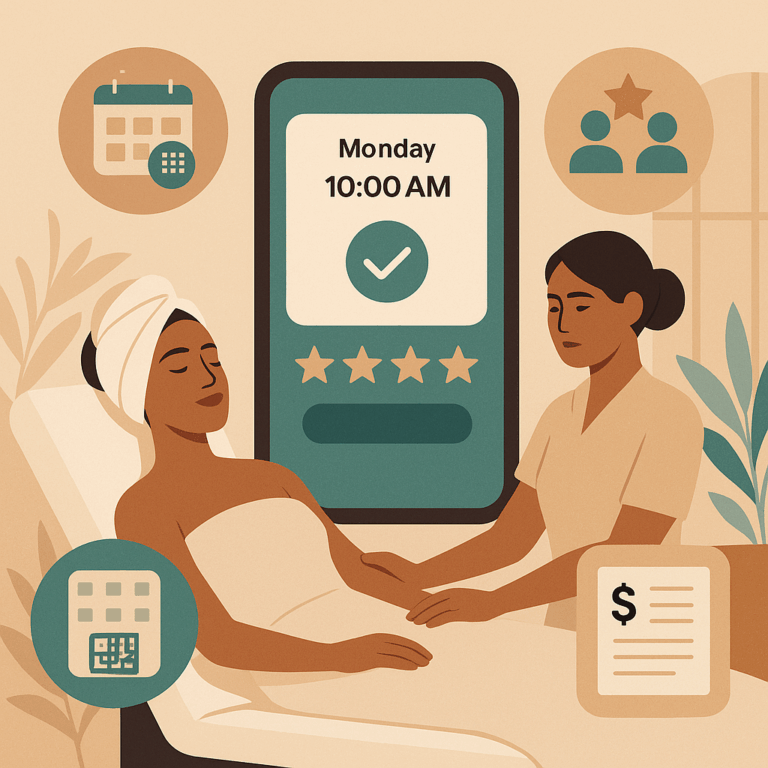Smarter Project Management: Top Tools Every Entrepreneur Needs
Executive Summary: Project management is a game-changer for entrepreneurs aiming to organize, execute, and scale their ventures. This comprehensive guide explores leading project management tools tailored for entrepreneurs, explaining their features, use cases, and how to select the right solution to boost productivity and long-term business success.
Picture this: You’ve just landed three new clients at once. Exciting? Absolutely. Overwhelming? Unless you’ve got a reliable system in place, yes. That’s where project management tools come in. For entrepreneurs, project management isn’t just a corporate buzzword—it’s the backbone of sustainable growth, time management, and competitive advantage. But with an ever-growing landscape of digital solutions, how do you choose the right project management platform for your business?
Why Do Entrepreneurs Need Project Management Tools?
Entrepreneurship is synonymous with wearing many hats, especially in the early years. Whether you’re running a SaaS startup or building a freelance consultancy, juggling administrative tasks, sales, marketing, and customer service is the norm. Efficient project management tools:
- Streamline workflows.
- Improve collaboration with teams and stakeholders.
- Ensure deadlines are consistently met.
According to a 2023 PMI report, organizations using structured project management practices complete more projects on time and within budget. Entrepreneurs leveraging professional tools see tangible improvements in productivity, stress management, and business growth.
What Features Should Entrepreneurs Look for in Project Management Tools?
Choosing the right tool is about more than cost or buzz. Prioritize features that match your business’s unique challenges. Look for:
- Task Management: Assign, track, and update tasks with clarity.
- Team Collaboration: Shared boards, real-time discussions, and file sharing.
- Templates & Automation: Streamline repetitive processes and scale efficiently.
- Mobile Access: Manage work on the go.
- Integration: Works with popular apps like Slack, Google Workspace, or your CRM.
- Reporting & Analytics: Visualize progress, bottlenecks, and project health.
- Affordability: Fits your stage of growth and budget constraints.
Flexibility and scalability are key—what works as a solo founder may differ from dispersed virtual teams. Personalization options (custom fields, views, permissions) also rank highly for entrepreneurs with evolving needs.
Which Project Management Tools Are Best for Entrepreneurs?
There’s no shortage of tools out there, but not all are entrepreneur-friendly. Let’s break down the most recommended options based on expert reviews, community feedback, and software analyst reports:
| Tool | Strengths | Ideal For | Sample Price |
|---|---|---|---|
| Asana | User-friendly, integrates with 100+ apps, flexible views (lists, boards, timelines) | Startups, small teams, task-driven workflows | Free; Premium from $10.99/mo |
| Trello | Kanban boards, drag-and-drop, plugin marketplace | Visual thinkers, freelancers, lightweight teams | Free; Business from $5/mo |
| ClickUp | Customizable, all-in-one platform (tasks, docs, goals) | Scaling businesses, remote teams, power users | Free; Unlimited from $7/mo |
| Monday.com | Visual interface, automation, single dashboard for multiple functions | Agencies, growing SMEs, marketing teams | Free; Basic from $8/mo |
| Notion | All-in-one knowledge, notes, tasks in customizable blocks | Solopreneurs, content-driven startups | Free; Plus from $8/mo |
| Basecamp | Simple, flat pricing, built-in chat, file storage | Small businesses, agencies, project-based consultants | $15/mo/user or $299/mo flat |
| Smartsheet | Spreadsheet familiarity, advanced automation and reporting | Process-driven startups, ops-focused teams | Pro from $7/mo |
Each tool offers unique benefits—test-drive before you commit. Many offer free tiers or trials, letting you evaluate fit with minimal risk.
How Do Project Management Tools Boost Productivity and Growth?
The right platform acts as your business’s command center. Entrepreneurs who consistently use digital project management tools report:
- Better Priority Management: Focus on the most impactful tasks.
- Enhanced Accountability: Stakeholders know who owns what.
- Time Savings: Less time wasted on manual check-ins or searching for information.
- Greater Transparency: Bird’s eye view of progress, blockers, and deadlines.
A 2023 Harvard Business Review analysis concluded that digital project management has shifted from an IT specialty into a core business function, empowering even small companies to compete at enterprise levels.
Case Study: SaaS Startup Success with Asana
Take, for example, the team behind an emerging SaaS product. Managing concurrent feature development, support tickets, and onboarding was a mess—until they adopted Asana. With custom task fields, project templates, and Google Drive integration, the founder reports they cut weekly status meeting time in half and shipped new features 20% faster. More importantly, customer feedback cycles sped up, leading to improved user retention.
What Common Project Management Mistakes Can Entrepreneurs Avoid?
Even with the best tool, pitfalls persist. Common mistakes include:
- Overcomplicating Systems: Too many categories or boards lead to confusion and avoidance.
- Neglecting Onboarding: Teams aren’t trained fully, leading to underutilization.
- Ignoring Data: Not using built-in analytics to spot bottlenecks or missed deadlines.
- No Consistent Process: Switching workflows too often prevents habits and optimization.
Avoid these by starting simple, designing a repeatable system, and investing minimally in process training. Regularly review analytics and feedback to refine your approach.
How Can You Implement a Project Management Tool Effectively?
Effective rollout is more important than the software itself. Steps for successful adoption:
- Define your project management goals (e.g., better communication, clear milestones).
- Pilot the platform with a small team or project.
- Customize templates, fields, and notifications to fit your typical workstreams.
- Train yourself and your team with vendor resources or quick-start guides.
- Integrate with your core business apps for maximum efficiency.
- Monitor usage, gather feedback, iterate.
For SaaS founders or digital entrepreneurs, many tools have plugins or integrations that tie in billing, CRM, and product management features. For more detailed SaaS-oriented project management insights, see our SaaS resources.
How Do You Choose Between Leading Project Management Tools?
Narrowing your choices can be a challenge. Here’s a step-by-step decision matrix to help:
- Assess Your Team Size: Solo founders may prefer Notion or Trello for simplicity. Teams of 3+ may benefit from Asana, Monday.com, or ClickUp.
- Consider Project Complexity: Simple checklists? Trello is excellent. Multiple dependencies and clients? Look at Asana or ClickUp.
- Budget Constraints: Most tools have free tiers, but paid versions unlock automations, integrations, and team support.
- Integration Needs: If you rely on Slack, Google Workspace, or specialized SaaS tools (like Margin Guardrail), confirm compatibility upfront.
- User Experience: Test user interfaces for intuitiveness; user friction undermines adoption.
Beyond comparisons, peer recommendations and real-world trials often illuminate subtle but crucial differences. Many entrepreneurs maintain multiple free accounts for side projects or client collaboration—a practical approach as business priorities evolve.
Are There Free Project Management Tools Optimized for Small Businesses?
Bootstrapped entrepreneurs often need low-cost solutions. Options like Trello, Asana, and ClickUp all offer generous free tiers, especially for freelancers or microbusinesses. For slightly more sophisticated needs, check out open source solutions like Taiga or Zenkit—both offer extensible platforms with no or low cost, though they may require technical setup.
If your needs are mostly around time tracking and task visibility, combine basic PM software with cloud-based tools like Clockify or Toogl Track for a tailored, zero-cost stack.
FAQs
What is the best project management tool for solo entrepreneurs?
Notion and Trello are popular for solo use due to their intuitive interfaces and flexible customization options.
Are project management tools worth the investment for small businesses?
Yes, they drastically improve organization, save time, and enhance team communication even for very small teams.
How long does it take to implement a project management tool?
Most modern tools can be set up in a day, with team onboarding taking from a few days to two weeks depending on complexity.
Can these tools integrate with my existing software?
Most top project management platforms offer integrations with popular apps like Slack, Google Workspace, Dropbox, and CRMs.
What if my team prefers different tools?
It’s common to use multiple tools or bridge them with integrations; clarify your team’s needs and offer cross-training.
How can I ensure my team consistently uses the project management tool?
Set clear usage guidelines, role-model tool adoption, and continuously seek feedback for incremental improvements.
Project management isn’t just for big companies—it’s the engine that turns an entrepreneur’s vision into reality. Choosing the tool that fits your workflow, training your team, and adjusting as you grow can save you hours, headaches, and lost opportunities. For SaaS-focused insights, explore our SaaS resource hub. Ready to make your business more productive and agile? Start with one tool from today’s list and notice the transformation in your operations.
Written by Dr. Jamie Chen, technology and entrepreneurship researcher. Jamie specializes in digital productivity and startup management strategies.
Further reading:
– PMI Pulse of the Profession 2023
– Harvard Business Review on the Evolution of Project Management