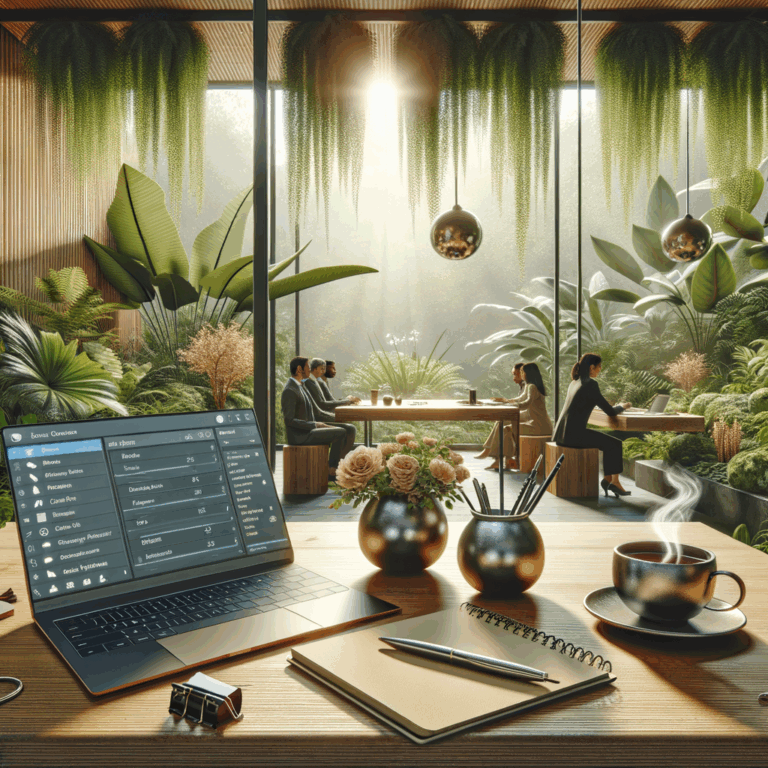How to Choose the Best Invoicing Software for Small Businesses
Executive Summary: Small businesses need efficient invoicing solutions to organize finances, project professionalism, and accelerate cash flow. This guide dives deep into the must-have features, top providers, real-world examples, and expert tips for selecting the right invoicing software tailored to diverse small business needs.
Let’s face it: invoicing is often the least favorite part of running a small business. Whether you’re a freelancer, a startup, or an established local store, billing shouldn’t bog you down with paperwork, late payments, and headaches. Thankfully, digital invoicing tools have revolutionized the dreaded task—making it faster, easier, and more reliable to get your hard-earned money into your bank account. But with so many platforms to choose from, how do you find one that fits like a glove?
Why Does Invoicing Software Matter to Small Businesses?
Time is a precious asset for small business owners. Manually generating, sending, and tracking invoices drains time and increases the risk of errors. Invoicing software automates repetitive tasks, reduces mistakes, and lets you focus on growing your business instead of chasing paperwork.
- Streamlined workflow: Automate recurring invoices, tax calculations, and payment reminders.
- Faster payments: Offer multiple payment options and send instant reminders.
- Professional reputation: Custom-branded invoices project credibility and trust.
- Compliance: Easily manage tax, regulatory, and record-keeping requirements.
A recent study from Intuit found that businesses using dedicated billing platforms get paid up to 30% faster compared to manual processes.
What Features Should You Prioritize in an Invoicing Solution?
Not all invoicing software is created equal. The right platform finds the sweet spot between power, simplicity, and cost. Let’s break down the top features to consider:
| Feature | Why It Matters |
|---|---|
| Customizable Templates | Project a professional image and reinforce your brand. |
| Automated Reminders | Reduces late payments without awkward follow-ups. |
| Online Payment Integration | Makes it easy for clients to pay immediately—credit card, ACH, PayPal, more. |
| Mobile Accessibility | Send invoices and track payments on the go from any device. |
| Expense Tracking | Consolidate transactions, receipts, and expenses for tax time. |
| Multi-currency Support | Ideal for businesses serving international clients. |
| Time Tracking | Bill for hourly services directly from integrated timesheets. |
| Recurring Invoices | Perfect for subscription or retainer-based services. |
| Reporting and Analytics | Monitor income, outstanding invoices, and customer trends. |
| Accounting Integration | Sync data with QuickBooks, Xero, or your accounting system to streamline tax prep. |
Which Invoicing Software Platforms Are Most Trusted in 2024?
The marketplace is filled with options, but a handful of products consistently lead the pack for small businesses. Here’s how the top platforms stack up, based on industry reviews, user satisfaction (source: PCMag, NerdWallet, and Capterra):
| Software | Key Strengths | Best For | Price Range |
|---|---|---|---|
| FreshBooks | User-friendly, robust mobile app, expenses & time tracking | Freelancers, small service businesses | $17–$60/month |
| QuickBooks Online | Full accounting suite, vast integrations | Growing businesses, accountants | $30–$200/month |
| Wave | Completely free invoicing and accounting | Solopreneurs, startups | Free (pay for payments & payroll) |
| Zoho Invoice | Customizable, multi-lingual, customizable triggers | International, tech-savvy teams | Free |
| Invoice2go | Mobile-first, simple reporting | Trades, contractors | $5.99–$39.99/month |
| Harvest | Advanced time tracking, team management | Agencies, consultants | Free–$12/person/month |
Select the tool that balances cost, features, and usability for your industry and workflow. Trial periods are common; take advantage of them to test drive your shortlist.
How Does Invoicing Software Boost Efficiency and Cash Flow?
Efficient software does more than send invoices: it optimizes your entire billing cycle. Automated reminders gently prompt clients before and after due dates, reducing awkward “Did you see my invoice?” emails. Digital payments can dramatically shorten payment delays—with FreshBooks users reporting payment cycles 30–40% faster than paper mail.
Advanced platforms flag outstanding invoices, track payment status, and offer insights into your best (and slowest) paying clients. For growing businesses, this means less time chasing money and more time building value.
Case Example: A Freelancer’s Journey
Consider Sarah, a freelance graphic designer. Before using invoicing software, she juggled a mix of spreadsheets and Word docs, often forgetting who still owed her. Once she switched to Wave (a free tool), she saved three hours a week. Her clients started paying promptly via credit card links, and Sarah’s bank balance stabilized.
What Challenges Should You Watch Out for When Choosing Software?
No platform is perfect, and small businesses should be aware of a few common pitfalls:
- Hidden costs: Free tiers can limit functionality, or add fees for payment processing.
- Complexity: Overly advanced tools might overwhelm solo business owners with unnecessary features.
- Data security: Ensure the provider uses robust encryption and is compliant with key financial standards.
- Integration gaps: Some tools play better with your existing accounting, inventory, or CRM systems than others.
Always read the fine print and check peer reviews. Platforms like Capterra and G2 offer real-user feedback for side-by-side comparison.
How Can You Implement Invoicing Software Smoothly?
Switching to new invoicing software may feel daunting, but following a structured onboarding process reduces stress:
- Choose 1–3 tools with free trials that meet your essential needs.
- Import item lists, clients, and open invoices from your existing system.
- Customize invoice templates to match your brand (logo, colors, terms).
- Connect payment gateways—credit card, ACH, and/or PayPal for convenience.
- Send test invoices to yourself or a colleague before going live.
- Set up automated features, such as recurring billing or late reminders.
- Provide a brief “How to Pay” note for clients new to digital payments.
Most platforms offer onboarding tutorials and chat support to speed up this process—take advantage of them.
Ready to streamline your finances and get paid faster? Trial periods are risk-free, and the benefits of getting organized can show in weeks. Stay updated on tech choices for small businesses by exploring our Technology Insights section.
FAQs
- How does invoicing software save time?
- It automates repetitive tasks like sending invoices, reminders, and reconciling payments, reducing manual entry and follow-up.
- Can I use invoicing software for multiple businesses?
- Many platforms support multiple business profiles, but always check each tool’s terms and features before subscribing.
- Is invoicing software secure?
- Leading invoicing software uses encryption and industry best practices to safeguard your data and client information.
- Do all clients have to pay online?
- No. Most software supports both digital and offline payments, allowing you to record checks, bank transfers, and cash manually.
- What’s the difference between invoicing and accounting software?
- Invoicing software focuses on billing and collections, while accounting software covers all financial records, including expenses, payroll, and taxes.
- Can I automate recurring invoices?
- Yes, most leading platforms allow you to schedule and send recurring invoices automatically for subscription or retainer services.
- How much does invoicing software cost?
- Costs range from free to $200+/month depending on features and business size. Free options often add fees for payment processing or advanced tools.
Take the Next Step Toward Modern, Stress-Free Billing
The days of wrestling with spreadsheets and chasing down checks are over. Today’s invoicing software for small businesses offers speed, convenience, and professionalism without the steep learning curve. From established solutions like QuickBooks and FreshBooks to free favorites like Wave and Zoho Invoice, there’s a perfect fit for every budget and business model.
Don’t wait—simplify your workflow and get paid promptly by exploring the right invoicing system for your unique needs. Still have questions? Compare more tools in our SaaS catalogue or talk to other business owners about their experiences on reputable forums and review sites.
Efficiency starts with the right software—discover yours today, and see the difference in your next payment cycle.
Author: Dr. Casey Lin is an award-winning writer and small business technology advisor. With a background in digital finance and over 10 years consulting for entrepreneurs, Dr. Lin focuses on making tech approachable and actionable.